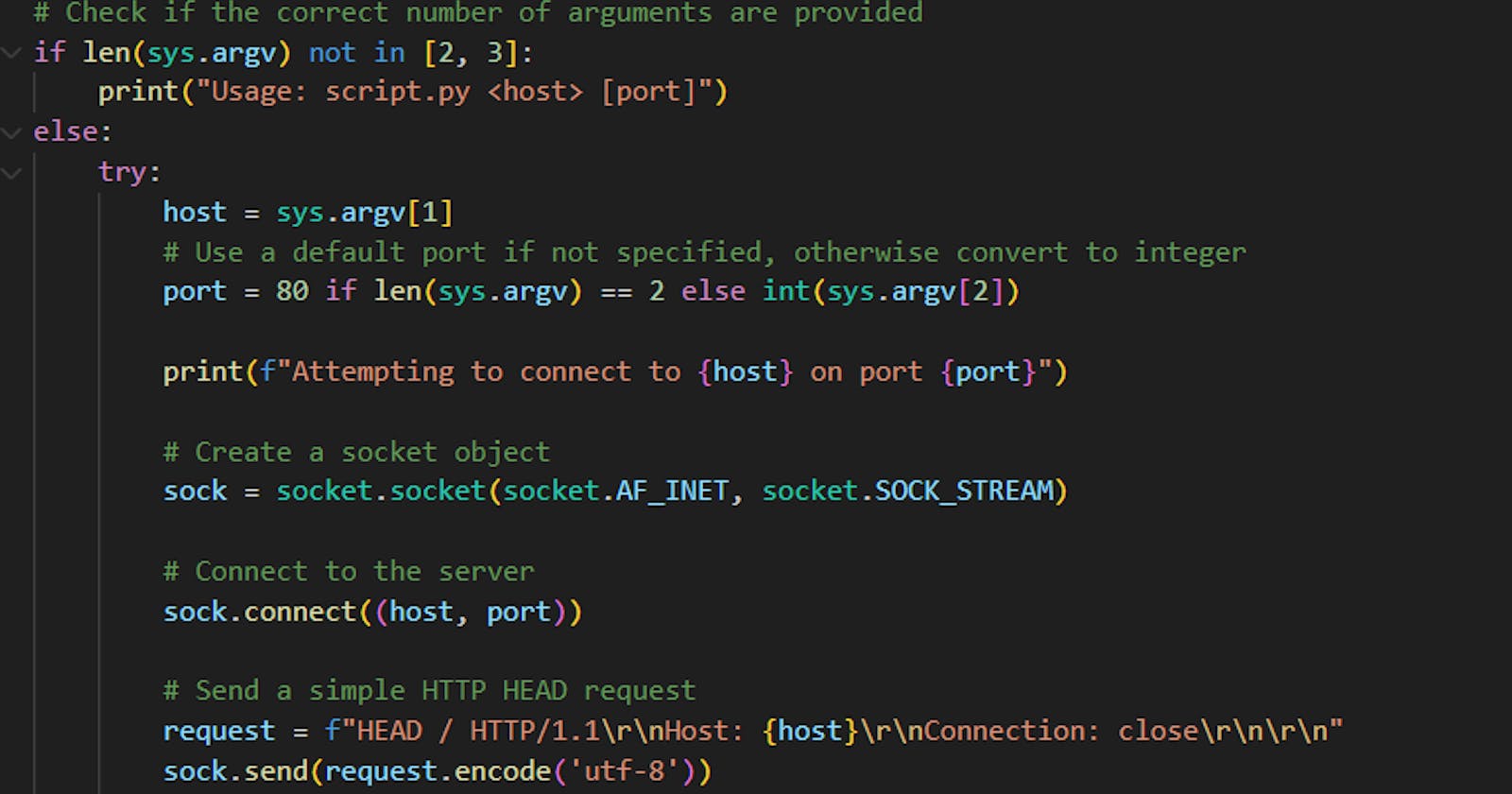Today, I am pleased to share with you a project that not only offers practical utility but also serves as an introduction to the realm of network programming with Python.
An Overview of Python's Socket Module
Prior to embarking on the construction of our tool, it is essential to introduce the cornerstone of this project – Python's socket module. Integral to Python's standard library, this module provides a robust interface for socket-based communication.
Sockets are the endpoints in networked communication scenarios and are indispensable for such interactions. The socket module in Python simplifies the creation of both client and server applications, masking the complexities of network communication protocols and thus allowing one to concentrate on the application's core functionality.
The Server Status Checker
This tool proficiently determines the online status of a web server by attempting to establish a socket connection to the server at a specified host and port. Upon connection, it sends an HTTP HEAD request and awaits the server's response to ascertain its status.
Step-by-Step Guide
Step 1: Setting Up Your Environment
Firstly, ensure you have Python installed on your machine. This script is compatible with Python 3.x.
Step 2: Importing Necessary Libraries
We’ll start our script by importing two essential libraries:
import sys
import socket
Step 3: Handling Command-Line Arguments
Our tool accepts the host and port as command-line arguments. Here’s how we handle them:
if len(sys.argv) not in [2, 3]:
print("Usage: script.py <host> [port]")
sys.exit(1)
host = sys.argv[1]
port = int(sys.argv[2]) if len(sys.argv) == 3 else 80
Step 4: Establishing a Socket Connection
Next, we create a socket object and attempt to connect to the server:
sock = socket.socket(socket.AF_INET, socket.SOCK_STREAM)
sock.connect((host, port))
Step 5: Sending an HTTP HEAD Request
We send a simple HEAD request to the server:
request = f"HEAD / HTTP/1.1\r\nHost: {host}\r\nConnection: close\r\n\r\n"
sock.send(request.encode('utf-8'))
Step 6: Receiving and Interpreting the Response
The server's response helps us determine its status:
reply = sock.recv(10000)
print("Server Online" if reply else "Server Down")
Step 7: Clean Up
Finally, don’t forget to properly close the socket:
sock.shutdown(socket.SHUT_RDWR)
sock.close()
Testing the Tool
You can test this tool by running it from the command line with a host and optional port number. For example:
python site_checker.py devnetjourney.com 80
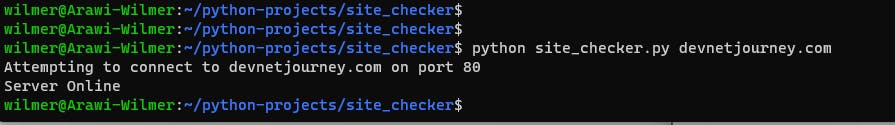
Download the code
Conclusion
This project is a great way to get your feet wet in the world of network programming. It demonstrates the power of Python for creating practical and functional tools with minimal code.
I encourage you to try building this tool yourself and experiment with it. Happy coding!